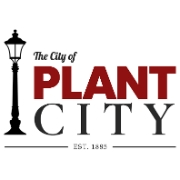How do I place an item on hold?
Category:
Library
Go to HCPLC.org Click on books and more. Click on search the catalog. Search by title or author. Select the title of the item you would like to request. Click on the "Place Request" link. You will need to have your Library card barcode number and PIN. The barcode number is on the back of your card, and the defualt PIN is the last four of your phone number.
Updated 2/4/2021 2:54 PM